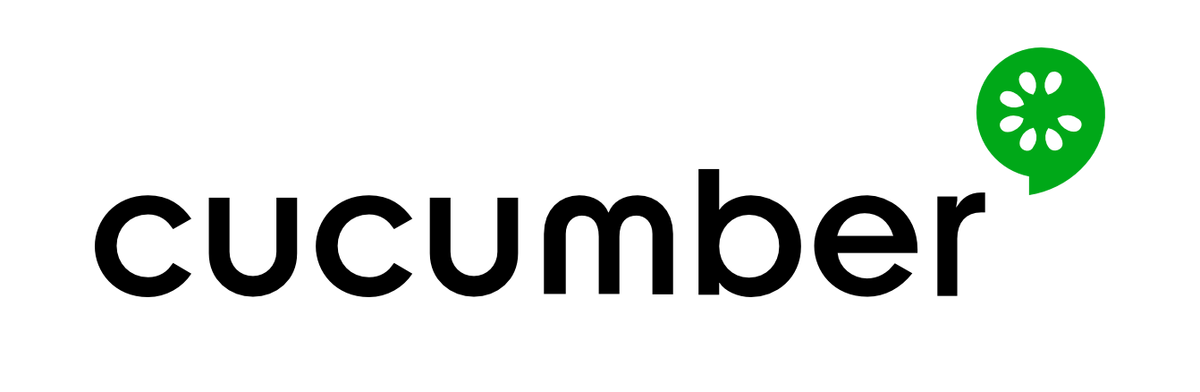Cucumber is a popular tool for Behavior-Driven Development (BDD) that allows you to write human-readable descriptions of software behaviors and have them automatically tested. One of the core components of Cucumber is Step Definitions. In this blog post, we will explore Step Definitions in Cucumber, how they work, and provide numerous code examples to illustrate their functionality.
Understanding Step Definitions
Step Definitions are a crucial part of Cucumber that bridge the gap between plain English descriptions of software behavior (written in Gherkin) and the actual code that performs the tests. Each step in a Gherkin scenario corresponds to a method in a Step Definition class. These methods contain the code that executes the steps described in the scenario.
Anatomy of a Step Definition
Let’s take a look at the basic structure of a Step Definition method:
@Given("I have {int} cucumbers in my basket")
public void i_have_cucumbers_in_my_basket(int cucumbers) {
// Your test code goes here
}
In the example above:
@Given("I have {int} cucumbers in my basket")is the Gherkin step that this method maps to.public void i_have_cucumbers_in_my_basket(int cucumbers)is the method signature.int cucumbersis a parameter that captures data from the Gherkin step.
Parameterization
Step Definitions support parameterization, which allows you to pass dynamic data from the Gherkin step to the method. Here’s an example:
@When("I add {int} cucumbers to my basket")
public void i_add_cucumbers_to_my_basket(int cucumbers) {
// Your test code goes here
}
Regular Expressions
Cucumber uses regular expressions to match Gherkin steps to Step Definitions. This allows you to create flexible step definitions that can handle a variety of input formats. For example:
@When("I add (\\d+) cucumbers to my basket")
public void i_add_cucumbers_to_my_basket(int cucumbers) {
// Your test code goes here
}
Writing Test Logic
Inside a Step Definition method, you write the actual test logic. This can include interactions with your application, assertions, and any necessary setup or teardown.
@Then("my basket should contain {int} cucumbers")
public void my_basket_should_contain_cucumbers(int expectedCucumbers) {
// Test logic to verify the number of cucumbers in the basket
// Example: assert(basket.getCucumbersCount() == expectedCucumbers);
}
Code Examples
Let’s walk through a complete example of a Cucumber feature file and its associated Step Definitions in Java:
Gherkin Feature File (example.feature)
Feature: Cucumber Step Definitions Example
Scenario: Adding cucumbers to the basket
Given I have 3 cucumbers in my basket
When I add 2 cucumbers to my basket
Then my basket should contain 5 cucumbers
Java Step Definitions
import io.cucumber.java.en.Given;
import io.cucumber.java.en.When;
import io.cucumber.java.en.Then;
public class CucumberStepDefinitions {
private int cucumbersInBasket;
@Given("I have {int} cucumbers in my basket")
public void i_have_cucumbers_in_my_basket(int cucumbers) {
cucumbersInBasket = cucumbers;
}
@When("I add {int} cucumbers to my basket")
public void i_add_cucumbers_to_my_basket(int cucumbers) {
cucumbersInBasket += cucumbers;
}
@Then("my basket should contain {int} cucumbers")
public void my_basket_should_contain_cucumbers(int expectedCucumbers) {
assert (cucumbersInBasket == expectedCucumbers);
}
}
In this example, the Gherkin scenario is matched with the Java methods in the Step Definitions class, allowing you to automate the testing of cucumber-related behaviors.
Conclusion
Cucumber Step Definitions serve as the bridge between plain language descriptions of software behavior and the actual test code. By understanding how they work and using parameterization and regular expressions, you can create flexible and powerful automated tests that ensure your software behaves as expected. So, dive into Cucumber, start writing your Gherkin scenarios, and use Step Definitions to bring your behavioral tests to life!