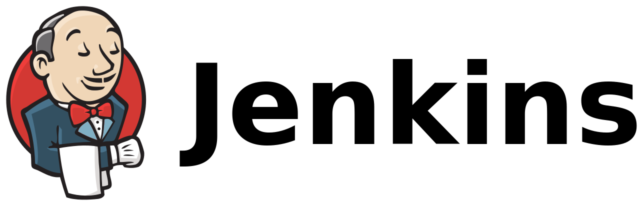Ensuring that your applications perform optimally under heavy loads is critical. Performance testing is a crucial phase of software development, and automating this process can save time, reduce errors, and streamline the testing workflow. Jenkins, a widely used open-source automation server, provides an excellent platform for automating performance testing. In this comprehensive guide, we’ll take a deep dive into using Jenkins for automating load and performance testing.
Understanding Performance Testing
Before we dive into the world of performance testing automation with Jenkins, it’s essential to understand the fundamental concepts of performance testing. Performance testing is a critical step in the software development life cycle that evaluates how well a system performs under specific conditions. It assesses various aspects of an application’s performance, including speed, stability, and scalability. There are different types of performance testing, including:
- Load Testing: Measures an application’s response time and stability under expected and peak load conditions.
- Stress Testing: Evaluates an application’s performance beyond its normal capacity, pushing it to the limits to identify failure points.
- Scalability Testing: Determines how well an application can scale to accommodate an increasing number of users or data.
- Volume Testing: Focuses on handling a large volume of data efficiently.
- Endurance Testing: Checks for system stability over an extended period, identifying memory leaks and other performance issues.
Automating these tests with Jenkins ensures that they can be executed consistently and repetitively, making it an integral part of the Continuous Integration and Continuous Delivery (CI/CD) pipeline.
Why Automate Performance Testing?
Performance testing automation offers several advantages:
- Consistency: Automated tests provide consistent and reproducible results, reducing the potential for human error.
- Efficiency: Automation allows for the execution of tests at any time, which is especially valuable for large and complex applications with frequent code changes.
- Early Detection: Performance issues are identified early in the development process, making them easier and less costly to fix.
- Integration with CI/CD: Automated performance tests seamlessly fit into the CI/CD pipeline, enabling regular checks for performance regressions.
- Resource Optimization: Automation can simulate a large number of users and loads without requiring a vast amount of human resources.
The Role of Jenkins in Performance Testing
Jenkins is an open-source automation server that facilitates building, testing, and deploying code in a highly automated and streamlined manner. Its extensible architecture and vast array of plugins make it an ideal choice for automating performance testing. Here’s why Jenkins is so well-suited for this task:
- Integration: Jenkins integrates seamlessly with various testing and performance testing tools, allowing you to plug in your preferred testing solutions.
- Automation: Jenkins supports the automation of various tasks, from code integration to deployment and, of course, performance testing.
- Reporting: Jenkins provides robust reporting capabilities, enabling you to analyze and visualize test results easily.
- Extensibility: With its vast plugin ecosystem, Jenkins allows you to extend its functionality to suit your specific needs.
Setting Up Jenkins for Performance Testing
Now, let’s get into the nitty-gritty of setting up Jenkins for performance testing automation.
1. Installing Jenkins:
To get started, you need to install Jenkins on a server. This server can be your local machine or a dedicated server. Jenkins provides detailed installation instructions for various operating systems on its official website. After installation, you can access the Jenkins web interface through your web browser.
2. Installing Plugins:
Jenkins’ power lies in its extensibility through plugins. To automate performance testing, you need to install the necessary plugins. Key plugins for performance testing include:
- Performance Plugin: This plugin helps analyze JMeter, Gatling, and other test results.
- Performance Publisher Plugin: It allows for publishing performance test results in Jenkins.
- Git Plugin: If your application code is stored in a Git repository, this plugin simplifies integration with your version control system.
- Build Pipeline Plugin: This plugin enables you to create a visualization of your CI/CD pipeline, which can include performance testing stages.
- Pipeline Plugin: If you want to define your entire CI/CD process as code, this plugin is invaluable.
3. Creating a Jenkins Job:
A Jenkins job defines a set of actions and steps to be executed. In the context of performance testing, a job would include tasks such as downloading the latest build, running performance tests, and publishing the results. Here’s how you can create a basic Jenkins job for performance testing:
- New Item: In Jenkins, click on “New Item” to create a new job.
- Enter Job Name: Give your job a name and select the “Freestyle project” option.
- Configure Job: In the job configuration, you can specify the source code management system you are using, build triggers, and build steps. For performance testing, focus on the build steps.
- Add Build Step: Click “Add build step” and select the appropriate build step for your performance testing tool. For example, if you’re using JMeter, you would select the “Execute shell” option and write a shell script to run your JMeter test.
- Post-Build Actions: After the performance test is executed, you can configure post-build actions to publish the test results using the installed plugins.
- Save Job: Save your job configuration.
4. Scheduling and Running Jobs:
Once you’ve created a Jenkins job for performance testing, you can schedule it to run at specific intervals or trigger it manually. The job can be set to run after a code commit to your version control system, ensuring that performance tests are automatically executed as part of your CI/CD pipeline.
Implementing Performance Testing with Jenkins: A Practical Example
Let’s walk through a practical example of implementing performance testing with Jenkins. For this example, we’ll use Apache JMeter, a popular open-source tool for load and performance testing.
1. Install JMeter:
First, make sure you have JMeter installed on the machine where Jenkins is running. You can download JMeter from the Apache website.
2. Create a Performance Test Plan:
Using JMeter, create a test plan that simulates the expected load on your application. Your test plan should include various scenarios, user behaviors, and test cases.
3. Save the Test Plan:
Save the JMeter test plan as a .jmx file. This file will be used in your Jenkins job.
4. Create a Jenkins Job:
Now, create a Jenkins job following the steps mentioned earlier. In this job, you will add a build step that executes the JMeter test plan using a shell script.
5. Configure JMeter in Jenkins:
In your Jenkins job configuration, ensure that JMeter is correctly installed and available in your system’s PATH.
6. Schedule the Jenkins Job:
You can schedule the Jenkins job to run at specified intervals or trigger it manually. For example, you can configure the job to run every night to assess the application’s performance over time.
7. Analyze Test Results:
Once the Jenkins job runs, it will execute the JMeter test plan and collect performance data. You can use the Performance Plugin or other relevant plugins to analyze and visualize the test results within Jenkins.
8. Notifications and Alerts:
You can configure Jenkins to send notifications or alerts if the performance test results breach certain thresholds. This is particularly valuable for identifying performance regressions early in the development process.
By implementing this Jenkins job, you’ve automated the performance testing process, ensuring that it’s consistently and regularly executed as part of your CI/CD pipeline.
Best Practices for Performance Testing with Jenkins
To ensure a successful implementation of performance testing with Jenkins, consider these best practices:
1. Version Control:
Store your performance test scripts and configuration files in a version control system, such as Git. This ensures that your test assets are versioned and easily accessible.
2. Parameterize Tests:
Parameterize your performance tests to simulate different scenarios and loads. This allows you to run a variety of tests with minimal duplication of test scripts.
3. Environment Management:
Have separate environments for testing, including development, staging, and production-like environments. This ensures that your performance tests reflect real-world conditions.
4. Test Data Management:
Ensure that your test data is managed and reset between test runs. Stale data can skew test results.
5. Results Analysis:
Leverage the reporting and analysis features in Jenkins to identify performance bottlenecks and trends. Use historical data to track changes in application performance over time.
6. Collaboration:
Collaborate closely with development and operations teams to understand the performance requirements and constraints. Performance testing is a team effort.
7. Continuous Integration:
Integrate performance tests into your CI/CD pipeline. This ensures that performance testing is an integral part of the development process.
Challenges and Considerations
While Jenkins provides a robust platform for automating performance testing, there are some challenges and considerations to keep in mind:
Resource Usage:
Performance tests can be resource-intensive. Ensure that the machine running Jenkins has the necessary resources to execute performance tests effectively.
Security:
Performance tests can generate heavy loads on your application, potentially exposing security vulnerabilities. Ensure that the application is secure, and consider running tests on non-production environments.
Test Data:
Managing realistic and relevant test data can be complex. Plan and automate test data generation and cleanup processes.
Continuous Monitoring:
Consider implementing continuous performance monitoring in addition to periodic tests. Continuous monitoring can provide real-time insights into application performance.
Conclusion
Performance testing is an integral part of the software development process, and automating it with Jenkins can greatly improve the efficiency and effectiveness of your testing efforts. By following best practices, integrating performance testing into your CI/CD pipeline, and leveraging the power of Jenkins, you can ensure that your applications perform optimally under all conditions. Start your journey into the world of performance testing automation with Jenkins, and watch your software thrive in even the most demanding scenarios.