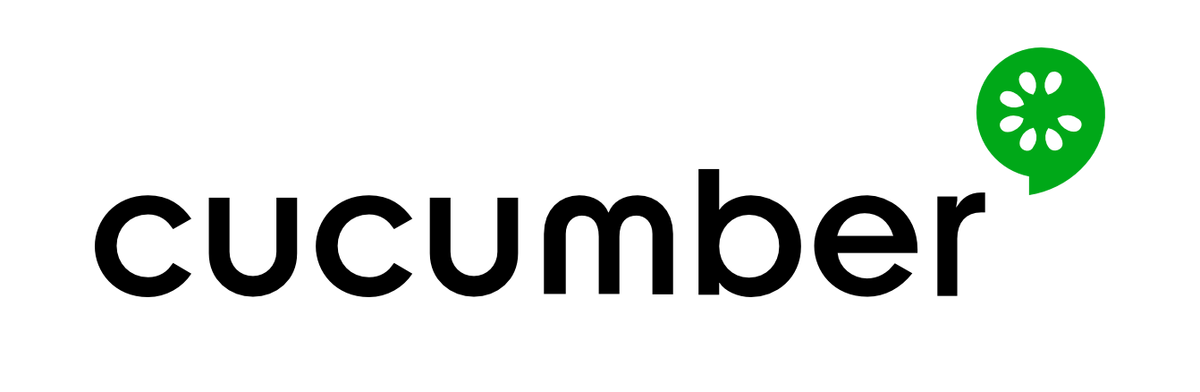Efficiency and speed are keys to automation success. As software applications grow in complexity, so does the need for rapid and reliable testing processes. Enter Cucumber, a popular automation testing framework that not only offers behavior-driven development (BDD) but also enables parallel test execution. In this blog post, we’ll delve into the power of parallel test execution using Cucumber, exploring code examples and use cases to demonstrate its capabilities.
The Need for Parallel Test Execution
As applications become more intricate and feature-rich, test suites grow in size and complexity. Running these tests sequentially can be time-consuming, leading to slower development cycles, delayed feedback, and bottlenecks in the Continuous Integration (CI) pipeline. Parallel test execution is the answer to these challenges, as it allows multiple tests to run concurrently, dramatically reducing the time needed for test completion.
Setting up Cucumber for Parallel Test Execution
To get started with parallel test execution using Cucumber, follow these steps:
Step 1: Create Feature Files and Step Definitions
Begin by creating feature files in Gherkin language, along with corresponding step definitions in your preferred programming language (e.g., Java, Ruby, Python). These will be the tests that you want to execute in parallel.
Step 2: Configure Test Runner
Create a test runner class that specifies the feature files to be executed and sets the parallel option. In Java, you can use JUnit or TestNG as your test runner framework. In the following example we use the JUnit test runner:
import io.cucumber.junit.Cucumber;
import io.cucumber.junit.CucumberOptions;
import org.junit.runner.RunWith;
@RunWith(Cucumber.class)
@CucumberOptions(
features = {"src/test/resources/features"},
glue = {"com.example.steps"},
plugin = {"pretty", "json:target/cucumber.json"},
monochrome = true,
// Set parallel options
parallel = true,
// Define the number of threads
threads = 3
)
public class ParallelTestRunner {
}
Step 3: Execute Tests in Parallel
You can now execute your Cucumber tests in parallel. The specified number of threads (in this example, 3) will run tests concurrently, significantly speeding up test execution.
Use Cases for Parallel Test Execution using Cucumber
Cross-browser Testing: Parallel test execution is a game-changer for cross-browser testing. Running the same set of tests on different browsers concurrently helps ensure compatibility and accelerates the testing process.
Regression Testing: Parallel execution is invaluable for running regression tests swiftly, ensuring that new code changes do not introduce defects.
Localization Testing: Verify that an application functions correctly with different language and region settings by running parallel tests for various locales.
Data-Driven Testing: Perform data-driven testing by running the same test scenarios with different sets of data, improving test coverage and efficiency.
Geolocation Testing: Validate the behavior of location-based features by running tests that simulate different geographic locations in parallel.
Parallel Data Validation: Confirm data integrity and consistency by running parallel tests to validate data across different parts of the application.
Code Reusability
Parallel test execution with Cucumber promotes code reusability. You can reuse the same feature files and step definitions across different test scenarios, reducing redundancy in test code.
Conclusion
Parallel test execution using Cucumber is a powerful technique to enhance the efficiency and effectiveness of your automated testing process. By reducing test execution time, you can accelerate your development cycle, receive faster feedback, and ensure the reliability of your software applications. Harness the potential of parallel execution to take your testing efforts to the next level!