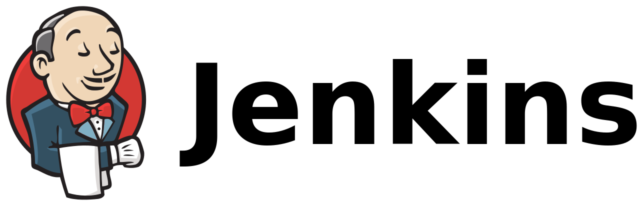Are you leveraging the power of Cucumber for your automated tests on Jenkins automation server? If so, you’re already on the right track! But did you know there are various report types available to enhance your test reporting? Let’s explore them:
📰 Cucumber HTML Report:
The go-to choice for many teams, the Cucumber HTML report provides a comprehensive view of your test results with detailed information on scenarios, steps, and execution times. It’s visually appealing and user-friendly, making it an excellent choice for stakeholders.
📰 Cucumber JSON Report:
JSON reports are machine-readable and can be integrated easily with other tools and systems. You can use this format to extract specific data or create custom dashboards, offering flexibility and automation possibilities.
📰 Cucumber-JVM Parallel Plugin:
If you’re running tests in parallel for faster execution, this plugin helps consolidate test results into a single HTML report. It’s perfect for larger test suites that require efficient reporting.
📰 Cucumber-JVM Reports Plugin:
This plugin generates detailed reports in various formats, including JSON, HTML, and XML. It’s highly customizable, allowing you to tailor your reports to meet specific requirements or integrate them with other reporting tools.
📰 Cucumber-JVM ExtentReporter Plugin:
If you prefer the visual appeal and extensive customization options of ExtentReports, this plugin seamlessly integrates it with your Cucumber test reporting, offering beautiful and informative reports.
📰 Cucumber-JUnit XML Reports:
If you need JUnit-style XML reports for compatibility with existing Jenkins configurations or plugins, Cucumber can generate these reports, ensuring compatibility and ease of use.
Remember, the choice of Cucumber test reporting type depends on your team’s needs and the stakeholders you’re reporting to. Some prefer rich, interactive HTML reports, while others may require machine-readable formats for integration with CI/CD pipelines or analytics tools.
By leveraging these different report types, you can provide clear and actionable insights into your test results, making it easier to track progress, identify issues, and ensure the success of your automation efforts. 📈💡