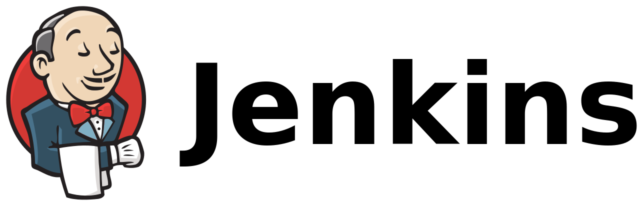Where speed and reliability are critical, efficient test environment management is a key factor for success. Jenkins, the renowned automation server, plays a pivotal role in achieving this efficiency. In this blog post, we will delve into strategies for automating the provisioning and management of test environments using Jenkins, accompanied by practical Jenkinsfile examples that demonstrate how to implement these strategies.
The Crucial Role of Test Environment Automation
Effective test environment automation ensures that your software is tested thoroughly and consistently across a range of configurations, eliminating potential bottlenecks and delays in the development pipeline. The advantages are substantial:
- Accelerated Development Cycles: Automated test environments lead to quicker feedback, enabling faster iterations and deployments.
- Enhanced Precision: The elimination of human error in environment setup results in consistent and reproducible test conditions.
- Cost Savings: Resource allocation and deprovisioning are optimized, reducing infrastructure costs.
- Improved Collaboration: Shareable, self-service environments promote collaboration between development and testing teams.
Strategies for Test Environment Automation with Jenkins
1. Infrastructure as Code (IaC):
Harness Infrastructure as Code tools such as Terraform or Ansible to define and provision test environments. Jenkins can initiate these IaC scripts to create consistent environments on-demand.
Jenkinsfile Example for IaC using Groovy:
pipeline {
agent any
stages {
stage('Provision Infrastructure') {
steps {
script {
sh 'terraform init'
sh 'terraform apply -auto-approve'
}
}
}
}
post {
always {
script {
sh 'terraform destroy -auto-approve'
}
}
}
}
2. Docker Containers:
Leverage Docker to encapsulate your test environment and its dependencies. Jenkins can automate container provisioning and management, ensuring consistency throughout various testing phases.
Jenkinsfile Example for Docker Containers using Groovy:
pipeline {
agent any
stages {
stage('Build Docker Image') {
steps {
script {
sh 'docker build -t my-test-env .'
}
}
}
stage('Run Tests') {
steps {
script {
sh 'docker run my-test-env npm test'
}
}
}
}
}
3. Cloud Integration:
Integrate Jenkins with cloud services such as AWS, Azure, or Google Cloud. Jenkins can provision and deprovision cloud resources based on testing requirements, reducing infrastructure overhead.
Jenkinsfile Example for AWS Integration using Groovy:
pipeline {
agent any
environment {
AWS_ACCESS_KEY_ID = credentials('aws-access-key')
AWS_SECRET_ACCESS_KEY = credentials('aws-secret-key')
}
stages {
stage('Provision AWS Resources') {
steps {
script {
sh 'aws cloudformation deploy --template-file my-stack.yaml --stack-name my-test-env'
}
}
}
}
post {
always {
script {
sh 'aws cloudformation delete-stack --stack-name my-test-env'
}
}
}
}
4. Custom Plugins:
Leverage Jenkins’ extensibility by using custom plugins designed for test environment automation. Plugins like “Docker Pipeline” or “AWS EC2” can streamline the process.
5. Configuration Management:
Utilize configuration management tools like Puppet or Chef to define and maintain consistent configurations across test environments.
Jenkinsfile Example for Puppet using Groovy:
pipeline {
agent any
stages {
stage('Install Puppet Agent') {
steps {
script {
sh 'wget https://apt.puppetlabs.com/puppet6-release-bionic.deb'
sh 'dpkg -i puppet6-release-bionic.deb'
sh 'apt-get update && apt-get install puppet-agent'
}
}
}
stage('Apply Puppet Manifest') {
steps {
script {
sh 'puppet apply my-manifest.pp'
}
}
}
}
}
Practical Use Cases
- Automated Smoke Testing:
Set up an automated process in Jenkins to create disposable environments for smoke tests. These environments can be spun up on-demand, ensuring that essential functionalities work as expected before full-scale testing.
- Cross-Browser Testing:
For web applications, use Jenkins to create test environments with different browser configurations. Jenkins can provision multiple instances, running tests concurrently to verify cross-browser compatibility.
- Load Testing:
Automate the creation of test environments with varying loads and performance scenarios. Jenkins can spawn multiple virtual machines or containers to simulate user loads and gather performance data.
- Continuous Integration Testing:
Automate the provisioning of test environments to support your CI pipeline. Jenkins can create isolated environments for each code commit, ensuring that new code doesn’t negatively impact the existing functionality.
- Security Testing:
For security testing, Jenkins can automate the creation of environments that mimic different security profiles, helping identify vulnerabilities and ensuring your software is secure.
- User Acceptance Testing (UAT):
Automate UAT environment provisioning for both internal and external users. Jenkins can create environments that simulate real-world conditions, ensuring that user expectations are met.
Conclusion
Test environment automation with Jenkins offers a strategic advantage in modern software development. It streamlines the provisioning and management of test environments, accelerates development cycles, improves accuracy, and reduces infrastructure costs. By implementing these strategies and exploring practical Jenkinsfile examples, you can harness Jenkins’ potential to ensure that your software is well-tested, reliable, and ready for deployment.