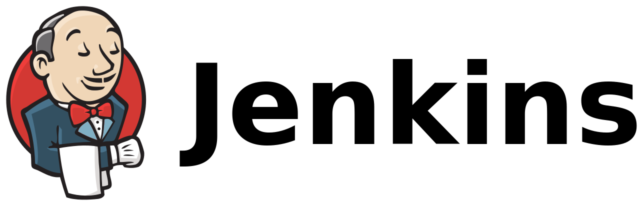Jenkins, the open-source automation server, has been a go-to tool for continuous integration and continuous delivery (CI/CD) for years. One of its powerful features is Jenkins Pipeline, a domain-specific language that allows you to define and automate your entire CI/CD process in code. In this blog post, we’ll explore what Jenkins Pipeline is, its benefits, and provide you with practical examples to get started.
Understanding Jenkins Pipeline
Jenkins Pipeline is a suite of plugins that enables you to define the entire CI/CD process as code. Instead of configuring your build and deployment steps through a web interface, you write them in a Groovy-based DSL (Domain-Specific Language). This approach offers several advantages:
- Version Control: Pipelines are stored in your version control system, making them easy to manage, track changes, and collaborate on with your team.
- Reusability: You can reuse pipeline code across multiple projects, reducing duplication and maintenance effort.
- Flexibility: Pipelines support complex workflows with conditional logic, parallelism, and error handling, giving you full control over your build and deployment processes.
- Traceability: Every step in your pipeline is logged, providing transparency and traceability for your CI/CD process.
Basic Pipeline Example
Let’s start with a simple example to understand the syntax of a Jenkins Pipeline. Suppose you have a Java application, and you want to build and test it. Here’s a basic Jenkinsfile (the file that defines your pipeline) for this scenario:
pipeline {
agent any
stages {
stage('Checkout') {
steps {
checkout scm
}
}
stage('Build') {
steps {
sh 'mvn clean package'
}
}
stage('Test') {
steps {
sh 'mvn test'
}
}
}
}
In this example:
agent anyspecifies that the pipeline can run on any available agent (Jenkins worker).stagesdefine the different stages of your pipeline.stepsdefine the actions to be performed within each stage.
Advanced Pipeline Features
Jenkins Pipeline offers numerous advanced features:
Parallel Execution
You can parallelize tasks to speed up your pipeline. Here’s an example:
stage('Test') {
parallel {
stage('Unit Tests') {
steps {
sh 'mvn test'
}
}
stage('Integration Tests') {
steps {
sh 'mvn integration-test'
}
}
}
}
Conditional Execution
Control the flow of your pipeline with conditions:
stage('Deploy') {
when {
expression { currentBuild.resultIsBetterOrEqualTo('SUCCESS') }
}
steps {
sh 'deploy-to-production.sh'
}
}
Error Handling
Handle errors gracefully:
stage('Build') {
steps {
script {
try {
sh 'mvn clean package'
} catch (Exception e) {
currentBuild.result = 'FAILURE'
error("Build failed: ${e.message}")
}
}
}
}
Conclusion
Jenkins Pipeline is a powerful tool for defining and automating your CI/CD process as code. Whether you have a simple build and deploy process or a complex, multi-stage pipeline, Jenkins Pipeline can handle it. Start by creating a Jenkinsfile, and as your needs evolve, explore more advanced features to optimize your CI/CD workflows. With Jenkins Pipeline, your CI/CD process is not just automated; it’s also transparent, maintainable, and flexible.