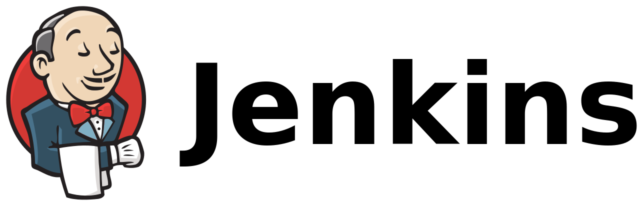With cyber threats becoming more sophisticated, organizations must take proactive measures to identify and mitigate vulnerabilities in their applications. One effective approach to bolstering software security is through automated security testing, seamlessly integrated into the Continuous Integration/Continuous Deployment (CI/CD) pipeline with Jenkins. This article explores the critical importance of automated security testing, provides step-by-step guidelines on configuring Jenkins for automated static analysis and vulnerability scanning, and includes Jenkinsfile examples to illustrate the process.
The Crucial Role of Automated Security Testing
Software security is a multifaceted concern, with vulnerabilities and security flaws potentially leading to data breaches, unauthorized access, and malicious activities. Manual security testing, while essential, is time-consuming, error-prone, and often susceptible to human oversight. This is where automated security testing comes to the rescue, offering the following key benefits:
1. Continuous Evaluation:
Automated security testing enables continuous scrutiny of code, ensuring that applications remain secure and up-to-date as new vulnerabilities emerge.
2. Speed and Efficiency:
Automation eliminates the need for manual security assessments, significantly reducing the time and effort required to detect vulnerabilities. This allows developers to focus on coding while promptly addressing identified issues.
3. Consistency:
Automation guarantees consistent execution of security tests across all code changes and environments, reducing the risk of overlooking vulnerabilities or errors in the testing process.
4. Early Detection:
By integrating security testing into the CI/CD pipeline, vulnerabilities can be identified and remedied early in the development cycle. This minimizes the cost and effort of fixing issues in later stages of development.
5. Compliance:
Automated security testing helps organizations adhere to industry standards and regulations that mandate regular security assessments.
With these benefits in mind, let’s delve into the process of setting up Jenkins to automate security testing.
Setting Up Jenkins for Security Testing Automation
Jenkins, an open-source automation server, is a popular choice for automating various aspects of software development, including security testing. To configure Jenkins for automated security testing, follow these steps:
1. Install Jenkins:
If you haven’t already installed Jenkins, start by downloading and setting it up on your server. Detailed installation instructions can be found on the official Jenkins website.
2. Install Required Plugins:
Jenkins offers a vast array of plugins that facilitate automation. For security testing, two essential plugins are recommended:
- Static Analysis Collector Plugin: This plugin aggregates static code analysis results from different tools, making it easier to manage and display the data.
- OWASP Dependency-Check Plugin: The OWASP Dependency-Check tool identifies known vulnerable dependencies in your project by scanning your project’s dependencies against the National Vulnerability Database (NVD).
You can install these plugins via the Jenkins Plugin Manager. Access the Plugin Manager by navigating to your Jenkins dashboard, clicking on “Manage Jenkins” in the left-hand menu, and then selecting “Manage Plugins.” Search for the recommended plugins and install them.
3. Configure Jenkins Global Tool Configuration:
Before using these plugins, configure the global tools in Jenkins. This entails specifying the paths to the static analysis tools you intend to use in your security testing. This configuration can be found under “Manage Jenkins” > “Global Tool Configuration.”
4. Set Up a Jenkins Job:
Now that Jenkins is installed and the necessary plugins are in place, create a new Jenkins job. A Jenkins job comprises a script or set of instructions that Jenkins will execute. In this case, the job will run security testing tools and collect the results. Here’s a basic outline of the steps to include in your Jenkins job:
- Source Code Checkout: Start the job by checking out the source code from your version control system (e.g., Git).
- Static Analysis: Execute your static code analysis tools (e.g., SonarQube, Checkmarx, or Fortify) to identify potential security vulnerabilities. Ensure you’ve correctly configured these tools in your Jenkins job.
- Dependency Scanning: Employ the OWASP Dependency-Check plugin to scan your project’s dependencies for known vulnerabilities.
- Results Aggregation: Utilize the Static Analysis Collector Plugin to aggregate and display the results of the static analysis tools.
- Notifications: Configure notifications to alert developers and relevant stakeholders about the security testing results. Options include email notifications, Slack integrations, or other preferred notification methods.
- Post-build Actions: Define post-build actions for your Jenkins job, such as archiving artifacts, publishing test results, and triggering subsequent actions in the CI/CD pipeline.
5. Schedule and Trigger:
You can set up your Jenkins job to run automatically on code commits or according to a schedule. Typically, security testing is integrated into your CI/CD pipeline and runs automatically with every code push. However, you can also schedule jobs for periodic security assessments.
Now that you have configured Jenkins for automated security testing, let’s move on to best practices and guidelines for implementing a robust security testing framework.
Jenkinsfile Examples for Security Testing Automation
Let’s dive into Jenkinsfile examples to demonstrate how to implement security testing automation in your CI/CD pipeline.
Jenkinsfiles are used to define and automate the steps of a Jenkins pipeline. In this section, we’ll provide Jenkinsfile examples for setting up security testing automation in your CI/CD pipeline. We’ll assume that you’ve already created a Jenkins job for security testing as discussed earlier, and you want to integrate it into your pipeline.
Example 1: Basic Jenkinsfile for Security Testing
pipeline {
agent any
stages {
stage('Checkout') {
steps {
// Check out your source code from the version control system (e.g., Git)
checkout scm
}
}
stage('Static Analysis') {
steps {
// Run your static code analysis tools (e.g., SonarQube, Checkmarx, or Fortify)
// Make sure to configure the tool properly
sh 'your-static-analysis-command'
}
}
stage('Dependency Scanning') {
steps {
// Use the OWASP Dependency-Check plugin to scan project dependencies
// Ensure that the plugin is configured in your Jenkins environment
step([$class: 'DependencyCheckBuilder'])
}
}
}
post {
always {
// Archive artifacts and publish test results
archiveArtifacts artifacts: '**/target/*.jar', allowEmptyArchive: true
junit '**/target/test-*.xml'
}
}
}
Example 2: Advanced Jenkinsfile with Notifications
pipeline {
agent any
stages {
stage('Checkout') {
steps {
checkout scm
}
}
stage('Static Analysis') {
steps {
sh 'your-static-analysis-command'
}
}
stage('Dependency Scanning') {
steps {
step([$class: 'DependencyCheckBuilder'])
}
}
}
post {
always {
archiveArtifacts artifacts: '**/target/*.jar', allowEmptyArchive: true
junit '**/target/test-*.xml'
}
success {
// Send a Slack notification on successful build
slackSend channel: '#security-notifications',
color: 'good',
message: "Security testing passed for ${currentBuild.fullDisplayName}."
}
unstable {
// Send a Slack notification for unstable builds
slackSend channel: '#security-notifications',
color: 'warning',
message: "Security testing is unstable for ${currentBuild.fullDisplayName}."
}
failure {
// Send a Slack notification on build failure
slackSend channel: '#security-notifications',
color: 'danger',
message: "Security testing failed for ${currentBuild.fullDisplayName}."
}
}
}
These Jenkinsfile examples illustrate how to incorporate security testing stages into your CI/CD pipeline. The first example covers the basic setup of static analysis and dependency scanning, while the second example demonstrates advanced features like notifications using the Slack plugin. Customize these Jenkinsfiles to match your specific security testing tools and requirements.
Guidelines for Building an Effective Security Testing Framework
Setting up Jenkins for automated security testing is just the beginning. To create an effective security testing framework, consider the following guidelines:
1. Define Clear Security Policies:
Establish transparent security policies and guidelines that your development team must follow. These policies should outline the criticality of vulnerabilities and the procedures for addressing them. Provide developers with resources on secure coding practices and best practices for vulnerability remediation.
2. Automate Whenever Possible:
Automate as much of your security testing process as feasible. This includes not only static analysis and dependency scanning but also dynamic analysis, penetration testing, and other security assessments. The goal is to identify vulnerabilities as early as possible in the development cycle.
3. Continuous Feedback and Education:
Regularly provide feedback to your development team regarding security issues and vulnerabilities. Cultivate a culture of security awareness and offer training and resources to enhance developers’ security knowledge and skills.
4. Integration into CI/CD Pipeline:
Ensure that security testing is an integral part of your CI/CD pipeline and an integral part of the development process. Developers should receive immediate feedback on security issues as they commit code, and security testing should be part of your release process.
5. Automate Remediation:
Consider automating the remediation of specific types of vulnerabilities. For instance, you can use automated code fixing tools to address common coding errors and security issues. This reduces the burden on developers and ensures consistent, effective fixes.
6. Monitor and Report:
Implement continuous monitoring of your applications in production. Use security tools to detect and alert on security incidents. Create reports and dashboards to provide visibility into your applications’ security posture and share this information with relevant stakeholders.
7. Stay Informed:
Keep your security testing tools and libraries up to date. New vulnerabilities are discovered regularly, so it’s essential to use the latest versions of your tools and maintain up-to-date vulnerability databases.
8. Regularly Review and Improve:
Periodically review your security testing processes and make improvements. Security is an ever-evolving field, and your testing framework should adapt to new threats and best practices.
9. Consider Third-Party Services:
While Jenkins is a powerful tool for security testing automation, consider integrating third-party security services such as Static Application Security Testing (SAST) and Dynamic Application Security Testing (DAST) tools for a more comprehensive assessment of your application’s security.
Conclusion
Automating security testing in Jenkins is a critical component of a robust software security strategy. By configuring Jenkins for automated static analysis and vulnerability scanning, organizations can proactively identify and address security vulnerabilities, reducing the risk of data breaches and other security incidents. This not only enhances the security of your applications but also streamlines the development process by catching issues early in the CI/CD pipeline.
As the landscape of security threats continues to evolve, automation remains an essential defense mechanism. Implementing an effective security testing framework not only helps secure your applications but also ensures that security remains a top priority for your development team. With the right tools, practices, and Jenkinsfile examples in place, you can confidently release secure and reliable software to your customers.