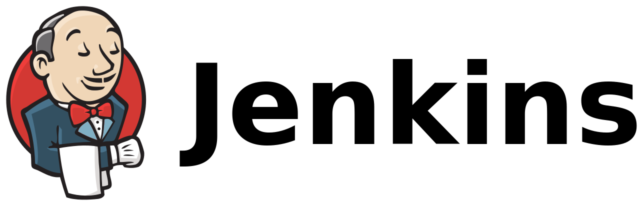In the world of continuous integration and continuous delivery (CI/CD), Jenkins has earned its reputation as one of the most popular and versatile automation servers. It allows developers to automate the building, testing, and deployment of applications seamlessly. However, with great power comes great responsibility, and knowing how to secure your Jenkins server is paramount to protect your development pipeline and sensitive data. In this blog post, we will explore Jenkins security best practices to ensure your server is safe from potential threats.
1. Start with the Basics: Authentication
The first line of defense for your Jenkins server is user authentication. By default, Jenkins uses its built-in security realm for user management. However, it is highly recommended to integrate it with an external authentication system, such as LDAP, Active Directory, or OAuth, to enforce stricter access controls. This ensures that only authorized users can access the server and its functionalities.
2. Authorization: Controlling Access
Authentication alone is not enough. Authorization policies should be defined to control who can perform specific actions within Jenkins. Jenkins offers various authorization strategies, including:
- Matrix-based security: Fine-grained control over individual users’ permissions.
- Role-based access control: Defining roles and assigning users to these roles with specific permissions.
By setting up authorization properly, you can restrict access to sensitive jobs, nodes, and configurations, reducing the risk of unauthorized changes or data breaches.
3. Plugin Security: Keep Them Updated
Jenkins is highly extensible, thanks to its vast library of plugins. While plugins enhance functionality, they can also introduce security vulnerabilities if not kept up to date. Regularly review and update your plugins to ensure you have the latest security patches.
4. Job Configuration: Secrets Management
In Jenkins, job configurations may contain sensitive information like API keys, passwords, or tokens. Avoid storing these secrets directly in job configurations. Instead, use Jenkins credentials and secrets management tools to securely store and access sensitive data. This reduces the risk of inadvertent exposure and data leaks.
5. Secure the Build Environment
The build environment should be isolated and protected. Consider using Docker containers or virtualization technologies to create sandboxed environments for builds. Ensure that your build nodes are regularly patched and secured against common vulnerabilities.
6. Enable Security Headers
Leverage security headers like Content Security Policy (CSP), Strict-Transport-Security (HSTS), and X-Content-Type-Options to enhance the security of Jenkins web pages. These headers can help prevent cross-site scripting (XSS) attacks and ensure secure communication over HTTPS.
7. Regular Backups and Disaster Recovery
Always have a robust backup and disaster recovery plan in place. Regularly back up your Jenkins configuration, job data, and secrets. Store backups in secure locations to mitigate the impact of data loss or server compromise.
8. Monitor and Audit
Implement continuous monitoring and auditing of your Jenkins server. Monitor for suspicious activities, login attempts, and access patterns. Set up alerts for security-related events and regularly review logs for any anomalies.
9. Keep Jenkins Updated
Last but not least, keep Jenkins itself updated to the latest stable version. The Jenkins community actively addresses security vulnerabilities in each release, so staying current is essential for a secure server.
Conclusion
Securing your Jenkins server is a crucial aspect of maintaining a reliable and safe CI/CD pipeline. By following these best practices and staying vigilant, you can significantly reduce the risk of security breaches and ensure the integrity of your software development process. Remember, security is an ongoing process, and it’s essential to adapt and evolve your security measures as new threats emerge.